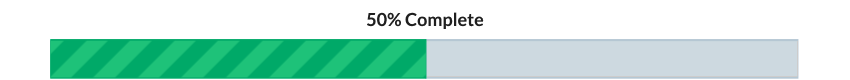Sometimes erratic behavior can be shrugged off for just mere computer glitches and not taken too seriously. But many times they can be signs that your system has been compromised and it is time to get a better IT security in place.
Following are the most commons signs that you’ve been hacked.
1. Fake anti-virus pop ups
While not as popular as they once were, these are very effective. They appear as pop up messages that simulate a scan of the computer then state that the system was is with viruses. More often than not they would prompt to “clean” the system of virus, when in fact that would only lead to further issues.
2. Unwanted browser add-ons
Many time these unwanted browser add-ons will almost go unnoticed until the behavior becomes more aggressive. These add-ons can often be collecting and sending browsing data to an unknown recipient. At some point they will start making changes in your Internet Settings as well.
3. Redirected internet searches
This sort of hacking is very common as hackers will get paid for the traffic they bring to certain sites. These sort of hacks can happen by clicking on a bad link that installs a malware, or through a browser add on that is in place.
4. Your contacts receive fake email from you
Your contacts may reach out to you and alert you of emails they are receiving under your name with a suspicious link. There are two ways these email are sent. One way is when a malware installs on your system, scans your contact list and sends email from your own computer. Another way is when your name is used to send to random recipients, but upon closer inspection it can be seen that the email address does not match yours. This does not indicate any issue on your computer and is not a sign of a hacking.
5. Your antimalware software or task manager no longer works
Among the most common, and most self-serving signs, is when the legitimate antimalware software no longer launches, or task manager or command prompt among other vital system services. Malware will disable these on your computer in order to be able to more easily achieve their purpose.